I've been there. You're on a deadline, you try to email that massive video file or a folder of high-res photos, and BAM—'file size limit exceeded'. It’s a workflow killer that stops creativity in its tracks, especially for those of us who deal with huge files every single day. Finding the right tool to get your work from A to B without compression nightmares, security worries, or a clunky interface is an absolute game-changer.
That's why I put this guide together. I’ve personally waded through the options, testing and analyzing the top platforms to find the absolute best free file sharing service for pretty much any situation. Whether you're a videographer sending 4K footage, a designer delivering a final portfolio, or just sharing critical documents, the perfect solution is in this list. I'll break down the stuff that actually matters: upload limits, security, speed, and any sneaky limitations you should know about.
For each service, I'll give you a real-world overview, screenshots so you know what you're getting into, and direct links to try them out. My goal is to give you clear, honest information so you can pick the right tool and get back to doing what you love. We'll even dive deep into our own powerful tool, HeftySend, because I genuinely believe it's one of the best out there, and I want to show you why. Let's find the service that finally ends your file-sharing headaches for good.
1. HeftySend
Okay, I'm going to start with our own service, HeftySend, because I truly believe it’s a top-tier choice, especially for creative professionals. We designed it to be the perfect blend of power, simplicity, and professional features. It’s built for people who need to move large files quickly and without any friction. Right out of the gate, our free plan lets you send up to 20 GB in a single go—a massive limit that blows many others out of the water—and you don't even need an account to get started. Just drag, drop, and send.
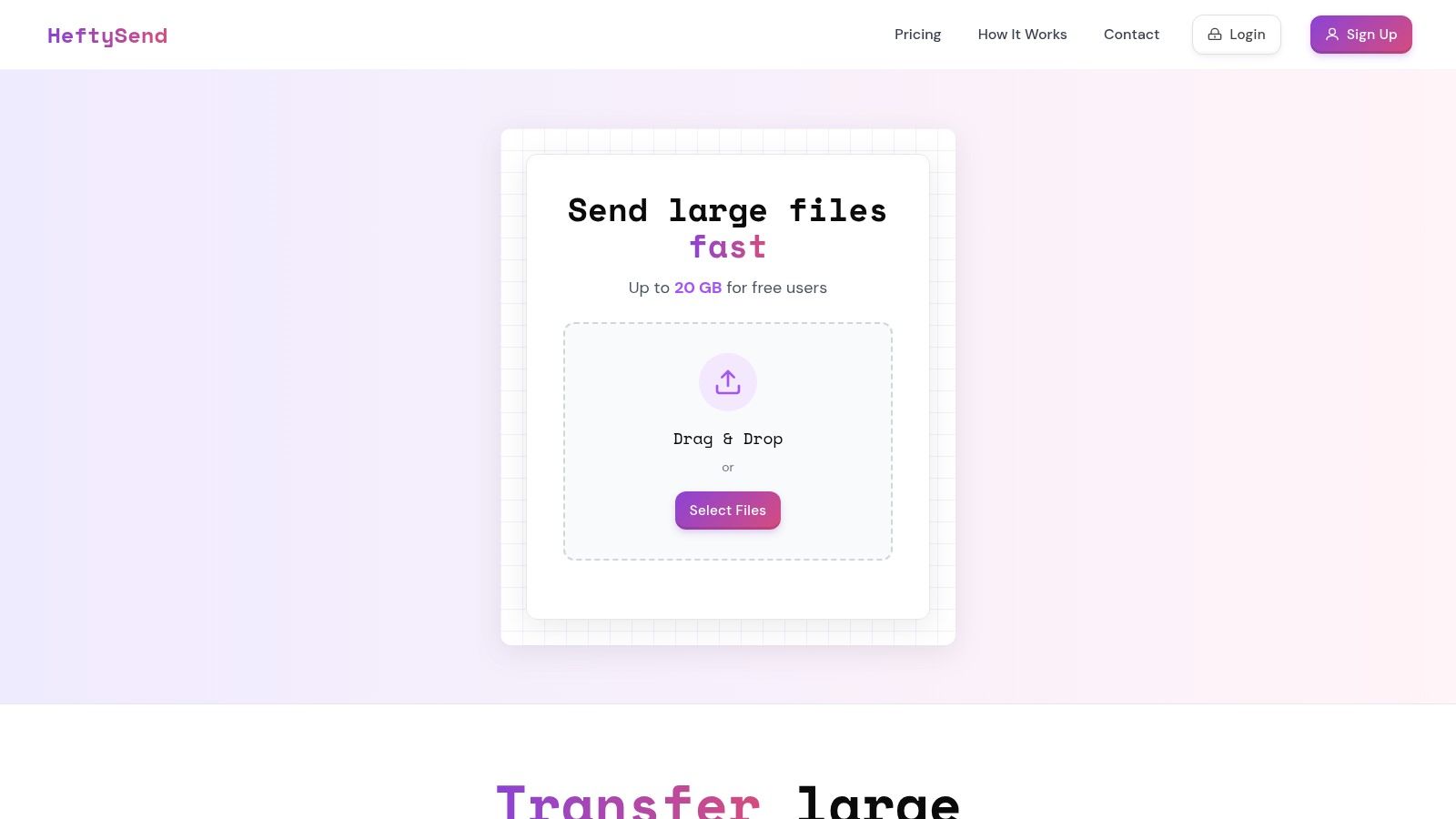
Why It Stands Out
What makes HeftySend special is our obsession with the user experience—for both you and your clients. The interface is clean and intuitive. But the real magic is our integrated media previews. Imagine your client streaming a video edit or viewing high-res photos directly in their browser without having to download a gigantic file first. This feature alone is a massive time-saver for getting feedback and approvals. Plus, we've made it incredibly fast by using a global CDN, so your uploads and your client’s downloads are never a bottleneck.
Core Features and Use Cases
We built HeftySend to do more than just send big files; we built it to help you look professional.
- Generous Free Tier: Send up to 20 GB with unlimited bandwidth. This is perfect for photographers delivering a full wedding album or an editor sending a 4K project file.
- Instant Media Previews: Your recipients can view images, stream video/audio, and read PDFs right in the browser. It's a game-changer for quick feedback.
- Branding & Customization: If you upgrade (our plans start at just $9/month), you can create fully branded download pages with your logo, colors, and backgrounds. It removes all our branding for a seamless client experience.
- BYO-Storage (Ultra Plan): Our $39/month Ultra plan lets you connect your own S3-compatible storage (like Wasabi or Backblaze B2). This gives you unlimited capacity and total data ownership, which is crucial for businesses needing GDPR or HIPAA compliance.
Practical Considerations
The free plan is amazing, but the links do expire after three days. This is perfect for quick project handoffs but not for long-term storage. However, if you're a professional looking to elevate your brand and get more control, our affordable Premium and Ultra plans unlock some seriously powerful features.
Ready to give it a spin? You can learn more about the advanced file sharing capabilities on HeftySend.com or just start sending files right now.
2. Google Drive
Let's be honest, we all know and probably use Google Drive. For collaborative projects and everyday file storage, it's an absolute giant. Its greatest strength is how deeply it's woven into the Google Workspace ecosystem (Docs, Sheets, Slides). This allows for seamless, real-time collaboration that very few services can match.
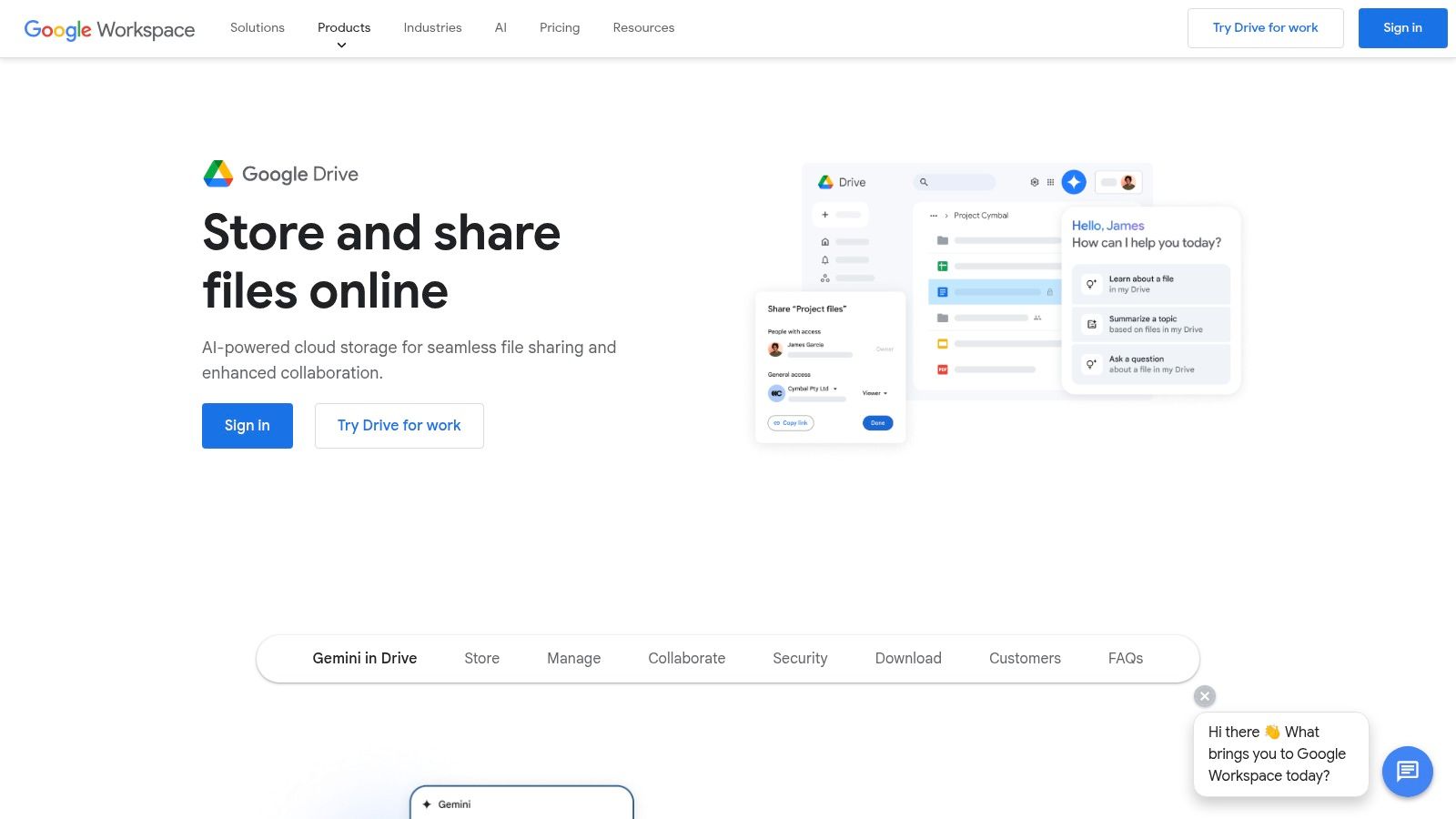
This makes it a fantastic free file sharing service for teams working on documents together. The 15 GB of free storage is a big plus, but here's the catch: that space is shared across your Gmail and Google Photos. If you're a videographer or designer, you'll burn through that 15 GB in no time with large project files.
Google Drive truly shines when you need to not just share a file, but actively work on it with others in real-time without leaving your browser.
While Google Drive is a collaboration powerhouse, that's where we see a clear difference. For sending large, finalized assets, a specialized tool like our HeftySend offers a much cleaner experience. We focus purely on the transfer, giving you a simple, ad-free way to get your large files from A to B without worrying about storage management.
- Best For: Collaborative document editing, personal cloud storage, and sharing within the Google ecosystem.
- Key Feature: Unmatched real-time collaboration within Google Docs, Sheets, and Slides.
- Website: https://www.google.com/drive
3. Dropbox
As one of the original players in the cloud storage game, Dropbox has earned its reputation for being incredibly simple and reliable. Its clean interface and polished apps make it super easy to use, and it's a go-to for people who need dependable access to their files across all their devices. Dropbox really nailed the whole "simple link sharing" thing.
The free Basic plan gives you 2 GB of storage, which is pretty small but fine for documents and a few photos. Its main draw is how reliably it syncs and its broad support for file previews. A cool feature is "File requests," which lets you get files from other people, even if they don't have a Dropbox account.
Dropbox excels at providing a seamless, "it just works" experience for syncing and sharing smaller files across a limited number of devices.
While Dropbox is a master of syncing, that tiny 2 GB of free storage is a major roadblock for creatives. This is another area where a dedicated transfer service shines. Instead of using up your personal cloud storage, a tool like HeftySend is a much better fit. We don't bother with storage limits or syncing; we just focus on the fast, direct transfer of your finalized assets.
- Best For: Reliable file syncing across devices, easy link sharing, and collecting files from non-users.
- Key Feature: Polished desktop and mobile apps with highly reliable, set-and-forget file synchronization.
- Website: https://www.dropbox.com/basic
4. Microsoft OneDrive
If you live and breathe in the Windows and Microsoft Office world, OneDrive is a no-brainer. Its biggest advantage is how it's built right into Windows File Explorer and Office 365 apps (Word, Excel, etc.). This makes it feel like a natural part of your desktop, simplifying how you save, share, and co-author documents.
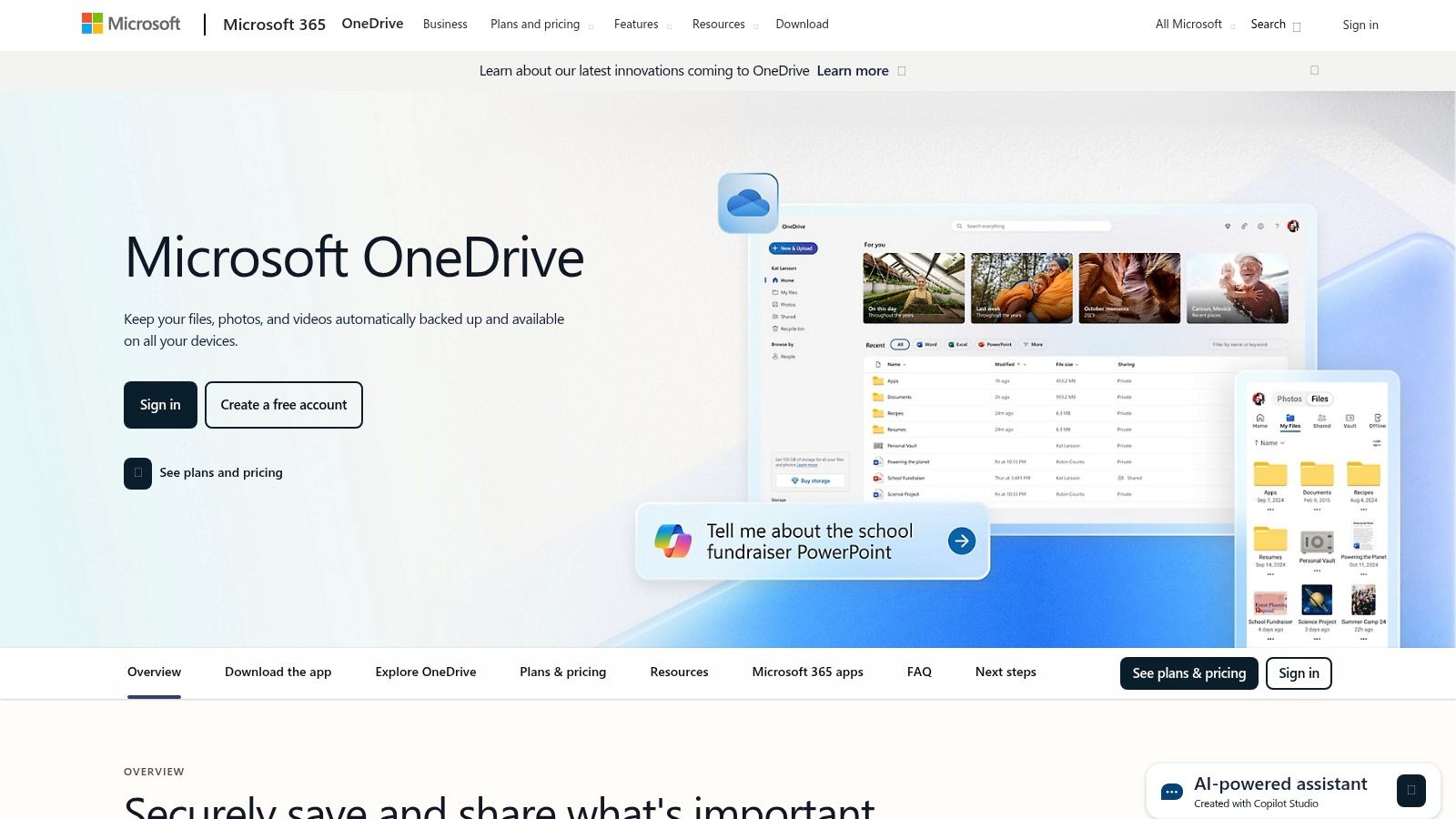
The free plan gives you 5 GB of storage, which is better than Dropbox but can still be a tight squeeze for users with large files. It's great for Office documents and backups, but it's not the best choice for a primary free file sharing service if you're dealing with big media assets. You really need a Microsoft 365 subscription to unlock its best features.
OneDrive excels at providing a cohesive cloud experience for Windows users, making file synchronization and collaboration within Microsoft apps completely effortless.
While OneDrive is fantastic for managing documents, this is where a tool like HeftySend comes in handy for specific tasks. We are designed for sending those large, one-off files. We strip away the complexity of cloud storage management and give you a direct, secure, and user-friendly portal just for transferring your biggest creative assets.
- Best For: Windows users, Microsoft 365 subscribers, and collaborative Office document editing.
- Key Feature: Deep, native integration with the Windows operating system and Microsoft Office suite.
- Website: https://www.microsoft.com/onedrive
5. Box (Individual/Personal)
Box is known for its enterprise-level security, and it brings a lot of those business-grade features to its free personal plan. Its main strength is providing a secure, controlled environment for sharing files, which makes it a trusted choice for professionals handling sensitive information. It also integrates nicely with tools like Microsoft 365 and Google Workspace.
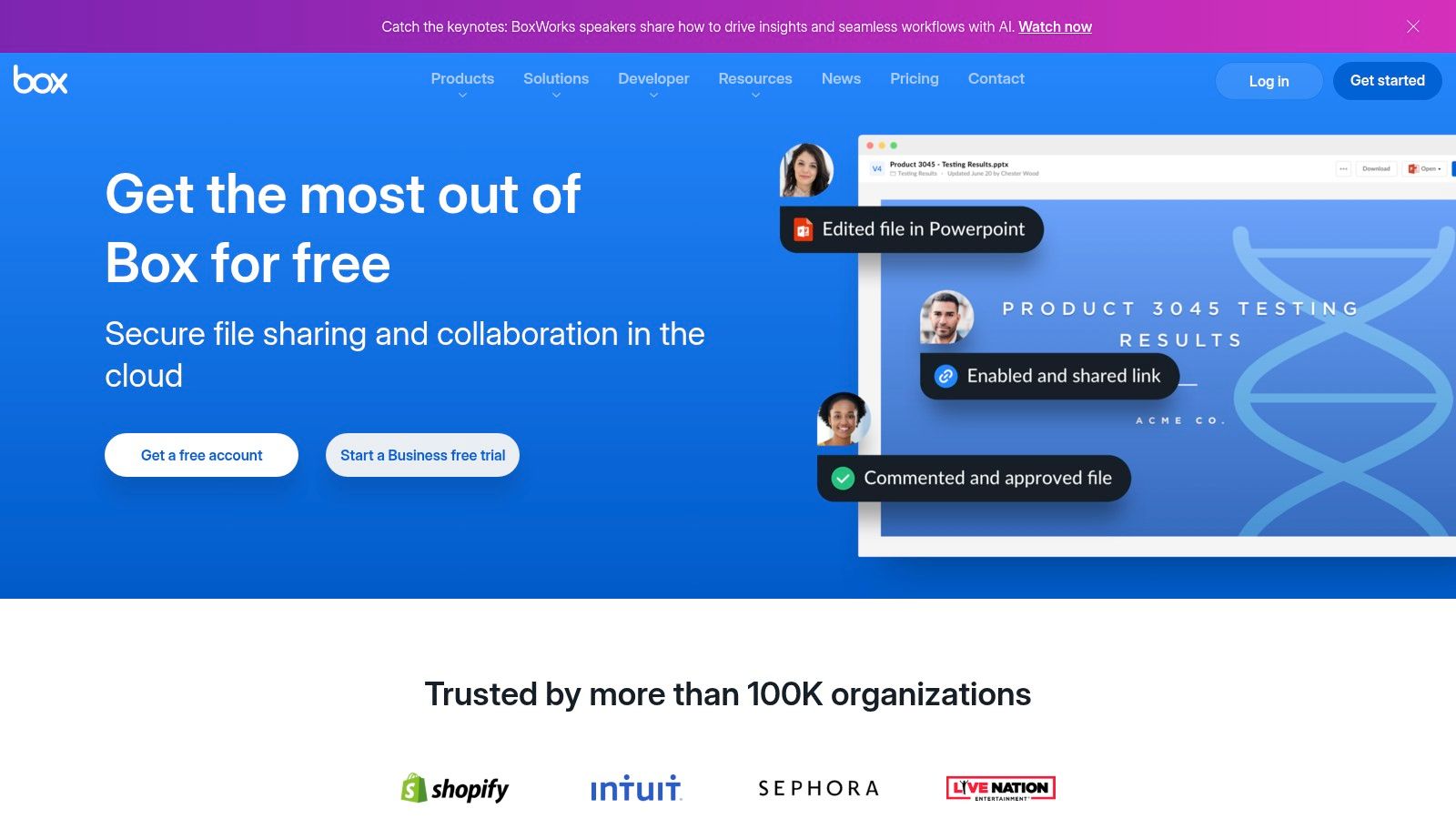
The free plan comes with a solid 10 GB of storage, but there's a big catch: a 250 MB file upload limit. This is a major hurdle for creatives like video editors or photographers. So, while Box is excellent for securely sharing documents or smaller project files, it's not built for heavy-duty media.
Box is the ideal free file sharing service when your priority is security, granular link controls, and integrating with your existing business applications for document-centric collaboration.
Again, this is about using the right tool for the job. Box is a secure ecosystem for managing smaller files, but it's not meant for transferring large assets. When you need to send a multi-gigabyte video or design portfolio, a dedicated service like our HeftySend is a much better fit. We focus on the simple, secure transfer of big files without the complexity of a full cloud management system.
- Best For: Secure document sharing, professional collaboration, and users needing strong integration with business tools.
- Key Feature: Enterprise-grade security and permission controls even on the free personal plan.
- Website: https://www.box.com/personal
6. WeTransfer
When you just need to send a file with zero fuss, WeTransfer has been a popular choice for years. Its core appeal is its beautiful simplicity. You can send up to 3 GB per transfer without even creating an account, which is perfect for quick, one-off deliveries to clients who just need the file, not another password to remember.
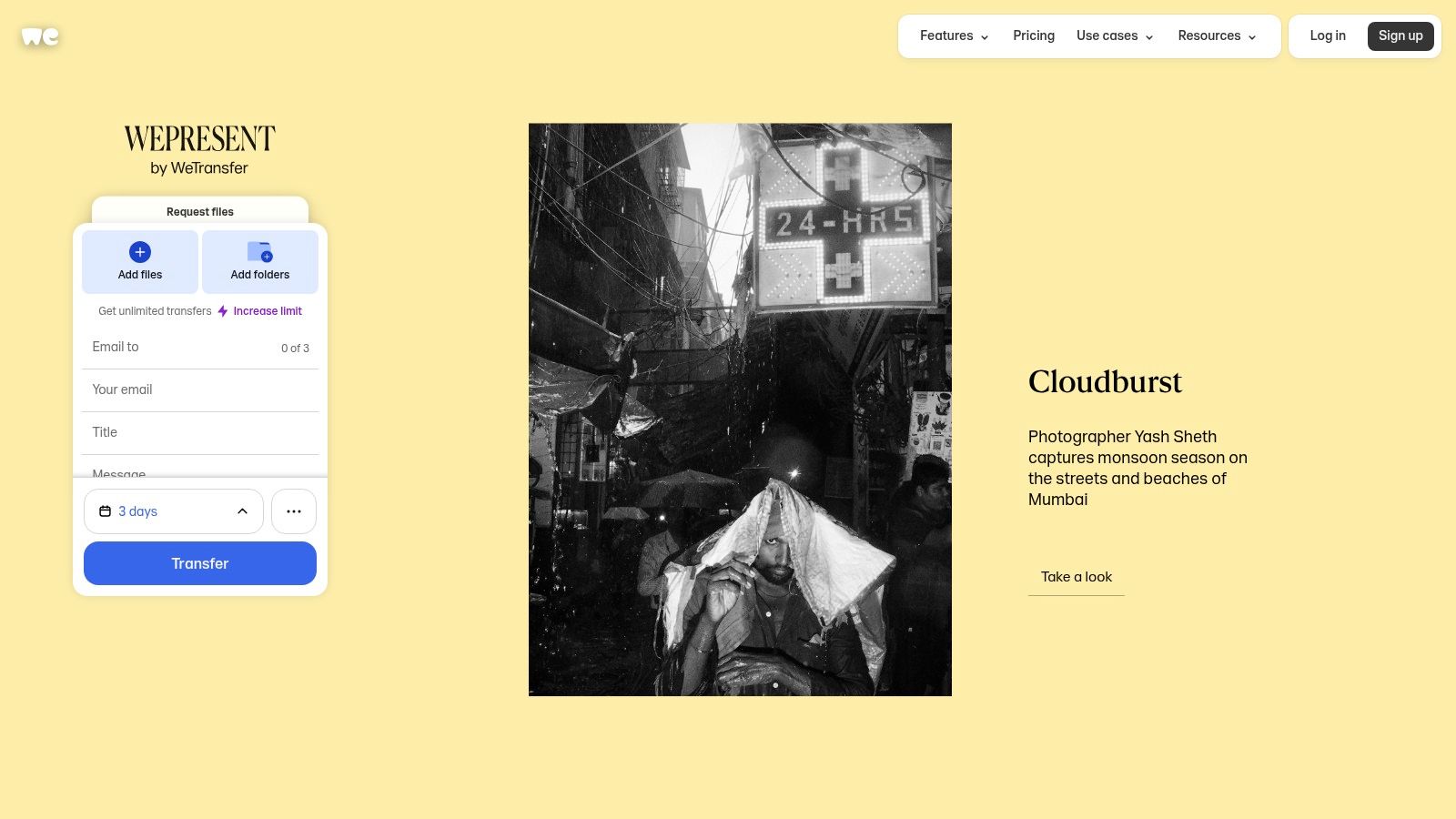
This frictionless experience is what makes WeTransfer one of the best free file sharing service options for pure speed. The free plan links expire after 7 days and you can add a password, which is a nice touch. However, its free tier caps you at 10 transfers per month and limits free account storage to 20 GB, which can be a pain for active users.
WeTransfer excels at its primary mission: providing a stunningly simple, no-fuss way to email large files to anyone, anywhere, right from your browser.
While WeTransfer is great for the occasional send, pros who need to transfer larger files regularly will hit those limits fast. For a more robust solution that doesn't cap your transfers or file size, a service like HeftySend is a powerful alternative. We focus on unlimited transfers for high-volume creative workflows. You can even check out a detailed WeTransfer comparison on the HeftySend blog.
- Best For: Quick, one-off file sends, users who prioritize a simple interface over advanced features.
- Key Feature: The ability to send up to 3 GB per transfer without requiring an account for either sender or receiver.
- Website: https://wetransfer.com
7. MEGA
For people who put privacy and security above everything else, MEGA has built a strong reputation. Its standout feature is user-controlled, end-to-end encryption on everything by default. This means not even MEGA can see your data, making it an excellent choice for sharing sensitive or confidential information.
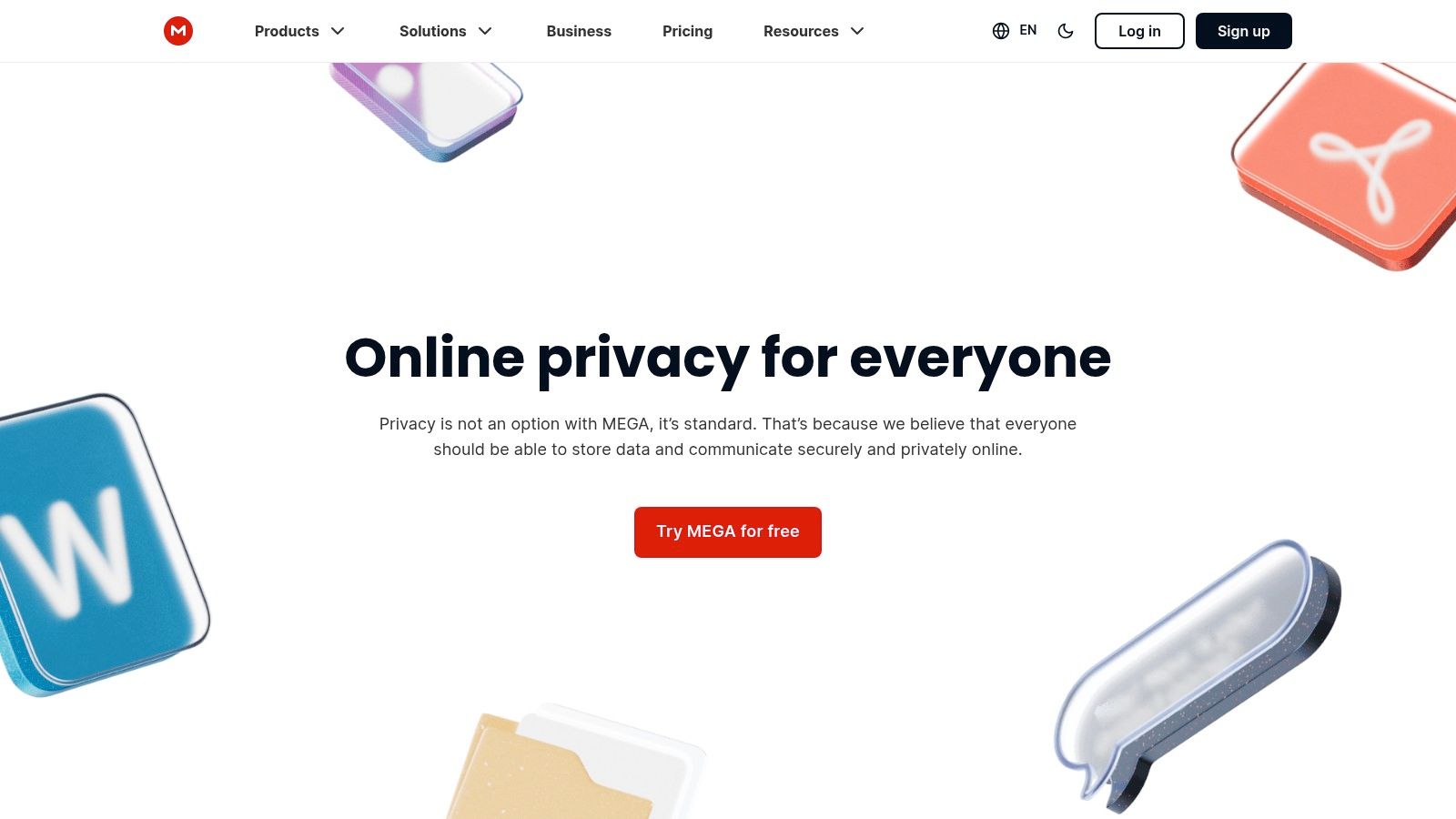
MEGA starts you off with a huge 20 GB of free storage, one of the most generous out there. But there's a catch: the free plan has a variable and often restrictive transfer quota that can really slow you down if you're sharing large files frequently. This makes it a great secure digital vault, but maybe not the most reliable for heavy-duty transfers.
MEGA is the go-to solution when your primary concern is ensuring your shared files are encrypted and inaccessible to anyone without the key, not even the service provider.
While MEGA provides robust, secure storage, services like ours are purpose-built for the act of transferring files. HeftySend bypasses storage management entirely, focusing on a simple, efficient, and password-protected transfer process. This makes it ideal for creatives who need to send large final assets without worrying about transfer quotas getting in the way.
- Best For: Users needing high-security, encrypted cloud storage for sensitive files.
- Key Feature: Default end-to-end encryption for all stored and transferred files.
- Website: https://mega.nz
8. MediaFire
MediaFire has been around forever in the file-hosting world and is known for its no-nonsense approach. It gives you a generous 10 GB of free storage to start, which you can expand up to 50 GB through bonuses. This makes it an attractive option if you need a bit more space without paying. The platform is simple: upload files, get a link, share.
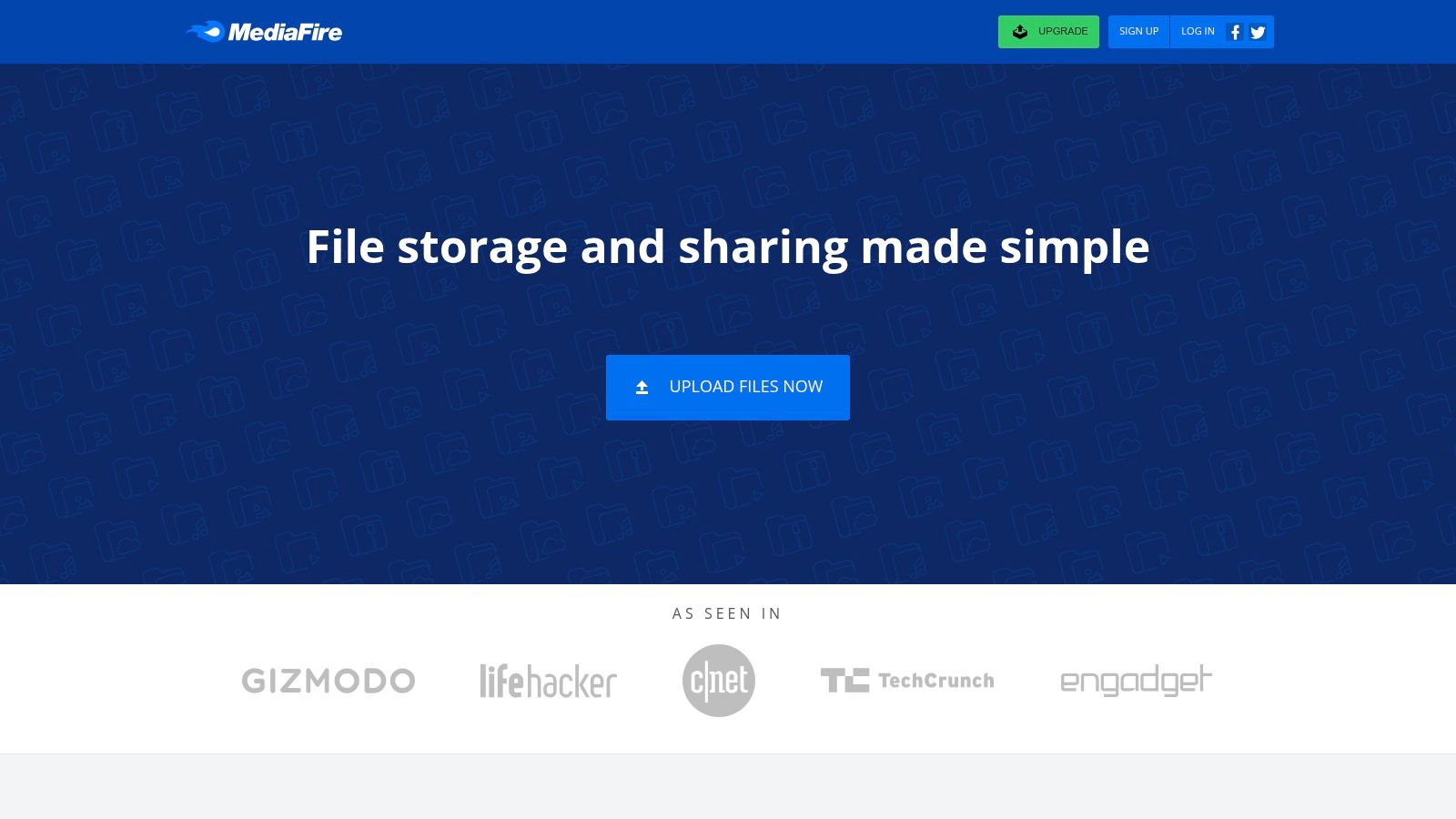
Unlike many services that slow down download speeds on free plans, MediaFire provides unlimited bandwidth, so recipients can grab your files quickly. This makes it a solid free file sharing service, but the free version is ad-supported on the download page. It's a trade-off for the generous storage and fast speeds.
MediaFire excels at providing a simple, no-frills link-sharing experience, ideal for distributing files to a wide audience without requiring them to sign up.
While MediaFire is great for general file hosting, that ad-supported interface can feel unprofessional when sharing with clients. For a more polished and streamlined transfer experience focused purely on sending large files, a service like HeftySend provides a clean, ad-free environment designed specifically for client-facing work. We want to make sure your delivery is as professional as your project.
- Best For: Users needing ample free storage for personal archives and sharing files with a wide, public audience.
- Key Feature: Unlimited download bandwidth and a generous, expandable 10 GB to 50 GB free storage capacity.
- Website: https://www.mediafire.com
9. pCloud
pCloud positions itself as a secure, long-term home for your files, combining solid cloud storage with easy-to-use sharing features. Its main appeal is a free plan that can be expanded up to 10 GB by doing simple things like installing its apps. This makes it a great choice if you're looking for more initial space than many others offer.
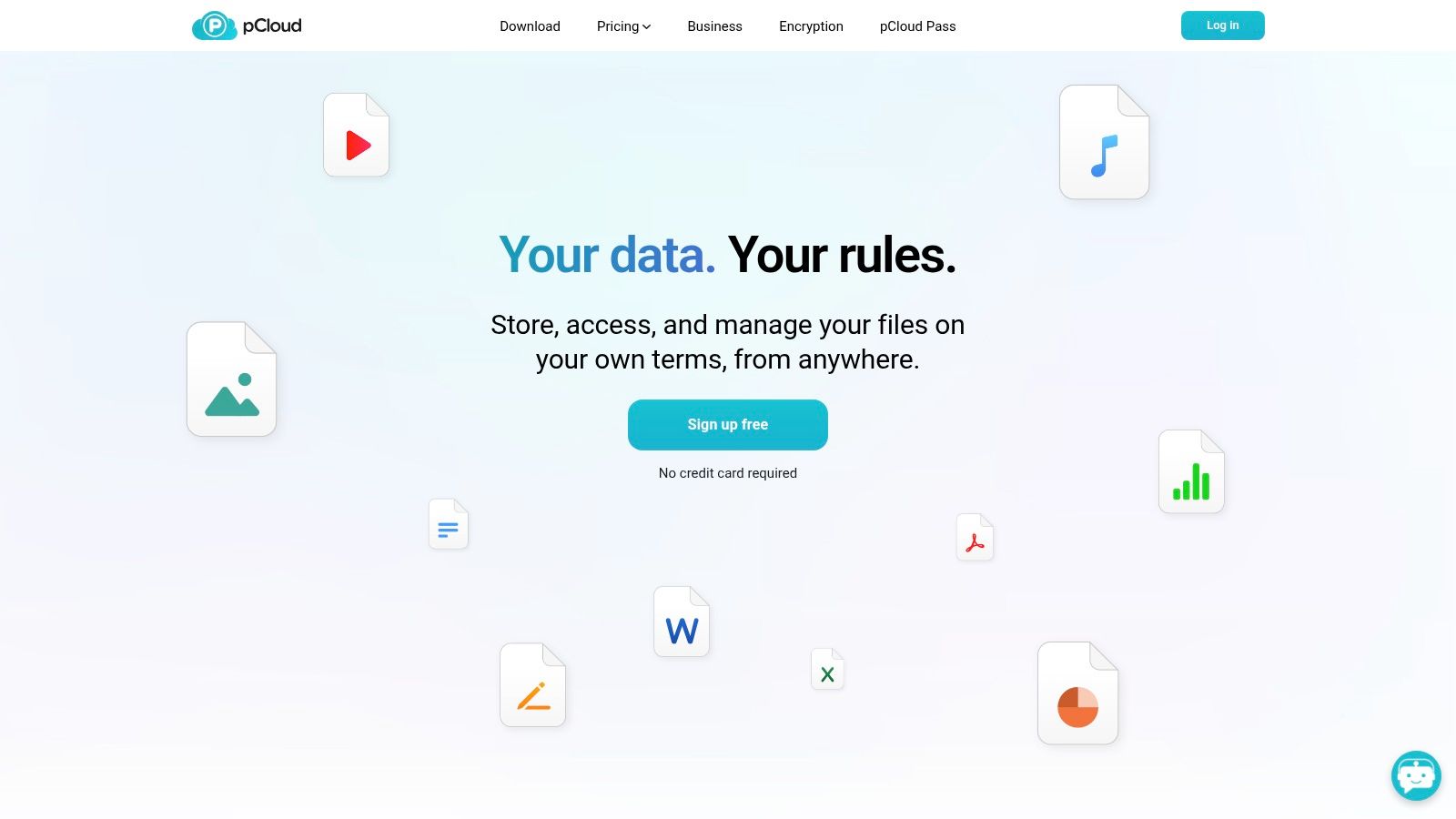
The platform works well as both a personal cloud drive and a sharing tool, with a "Public Folder" for easy linking and even media streaming from shared links. However, its best security feature, the client-side encryption called pCloud Crypto, is a paid add-on. This makes the free version a good all-around storage locker but maybe not the top choice for transferring highly sensitive data.
pCloud's unique lifetime subscription model makes it a standout option if you're looking for a long-term, pay-once cloud storage solution beyond its free tier.
For those of us who don't need permanent cloud storage and just want to send a large file quickly, a more focused tool like HeftySend is a more direct solution. We designed HeftySend purely for the transfer, offering a simple, secure way to get large assets to a recipient without needing to manage a cloud storage account.
- Best For: Users seeking a large initial free storage allowance and long-term cloud storage options.
- Key Feature: The ability to unlock up to 10 GB of free storage and unique lifetime purchase plans.
- Website: https://www.pcloud.com
10. Sync.com
For users who are all about privacy, Sync.com is a top-tier secure file-sharing service. It's based in Canada and its defining feature is zero-knowledge, end-to-end encryption, which means not even the company can access your data. This makes it an ideal choice for sharing sensitive or confidential information where privacy is non-negotiable.
The free plan offers a modest 5 GB of storage, but it comes with strong sharing controls like password protection and download limits—features you often have to pay for elsewhere. While the free storage is on the small side, Sync.com's commitment to security gives you major peace of mind. This focus on secure storage makes it a fantastic tool for archiving important files.
Sync.com is the go-to option when your primary concern is ensuring your files are completely private and accessible only to you and your intended recipients.
While Sync.com is excellent for secure, long-term storage, services like HeftySend are tailored for the simple, one-off transfer of large files. If your goal is a quick, uncomplicated delivery without the need for cloud storage features, HeftySend provides a more direct and efficient solution that gets the job done fast.
- Best For: Sharing confidential documents, secure cloud backup, and privacy-focused individuals.
- Key Feature: Zero-knowledge, end-to-end encryption for all stored and shared files.
- Website: https://www.sync.com
11. Proton Drive
If you prioritize privacy and security, Proton Drive is a name you should know. It's made by the same team behind the famous Proton Mail, so it's built on a foundation of end-to-end encryption. This ensures that only you and the people you share with can access your files. Its standout feature is the ability to create secure, shareable links with passwords and automatic expiration dates, even on the free plan.
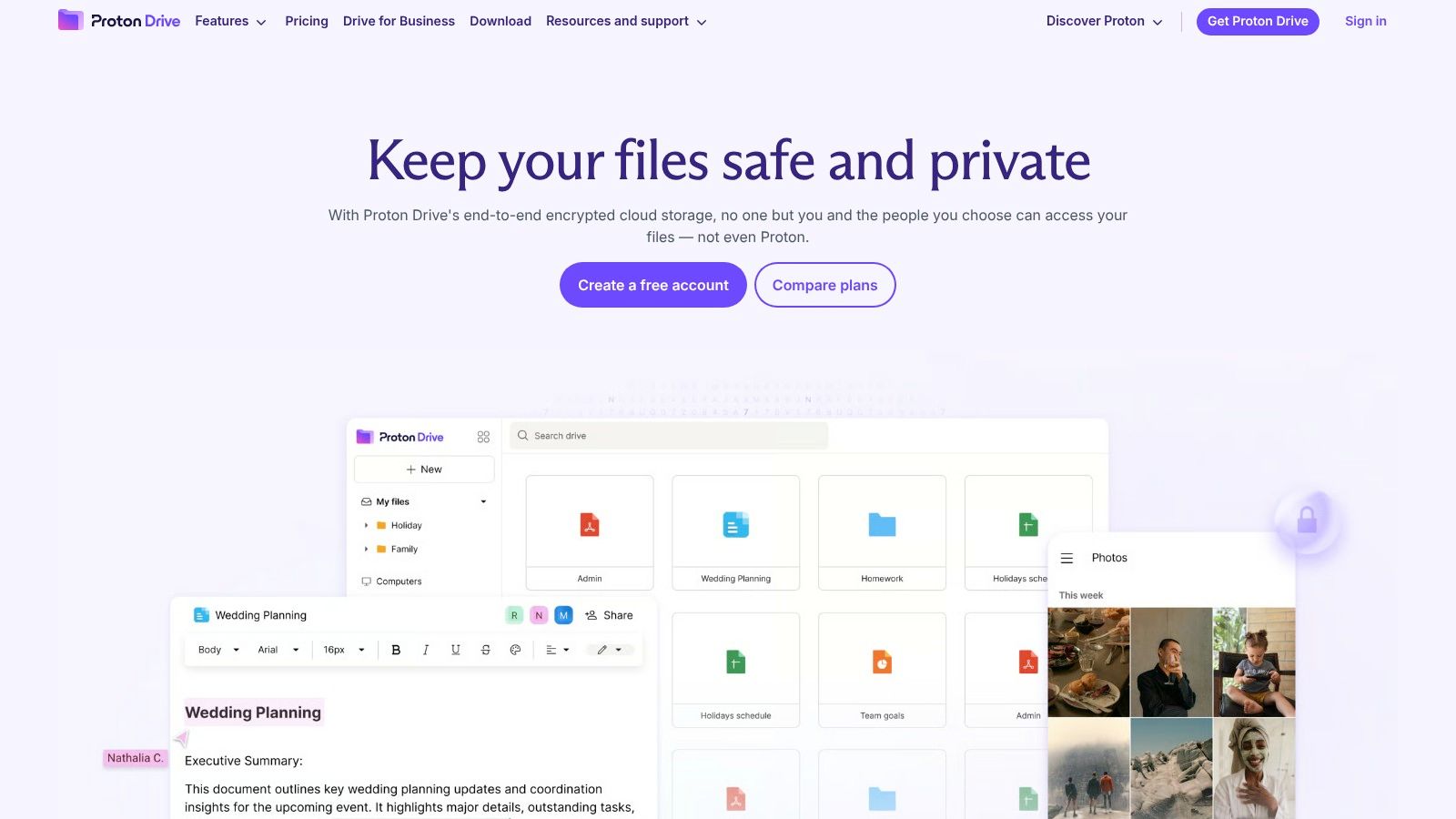
This makes it an excellent choice for sharing sensitive client documents, contracts, or personal data. The free plan starts with 1 GB of storage, which you can easily boost to 5 GB by doing a few simple setup tasks. While this is less storage than some others, the focus here is clearly on security, not just size.
Proton Drive excels when the confidentiality of your data is non-negotiable, offering peace of mind with robust, built-in encryption for every file you share.
While Proton Drive is a fantastic secure storage solution, this is where we see a service like HeftySend being a better fit for a different job. We are tailored for the direct transfer of large, non-sensitive creative files. HeftySend bypasses storage management entirely, focusing on a simple, efficient, and ad-free transfer process perfect for sending final video edits or high-resolution photo galleries to clients.
- Best For: Sharing sensitive documents, confidential client information, and secure personal storage.
- Key Feature: End-to-end encrypted file sharing with password protection and link expiration.
- Website: https://proton.me/drive
12. Send Anywhere
Send Anywhere has a really unique and clever approach to file sharing that focuses on direct, real-time transfers that skip the cloud altogether. Its standout feature is the ability to send files using a simple 6-digit key. This allows for a secure, device-to-device transfer without having to upload files to a server first, which is incredibly fast for sending files between devices that are near each other.
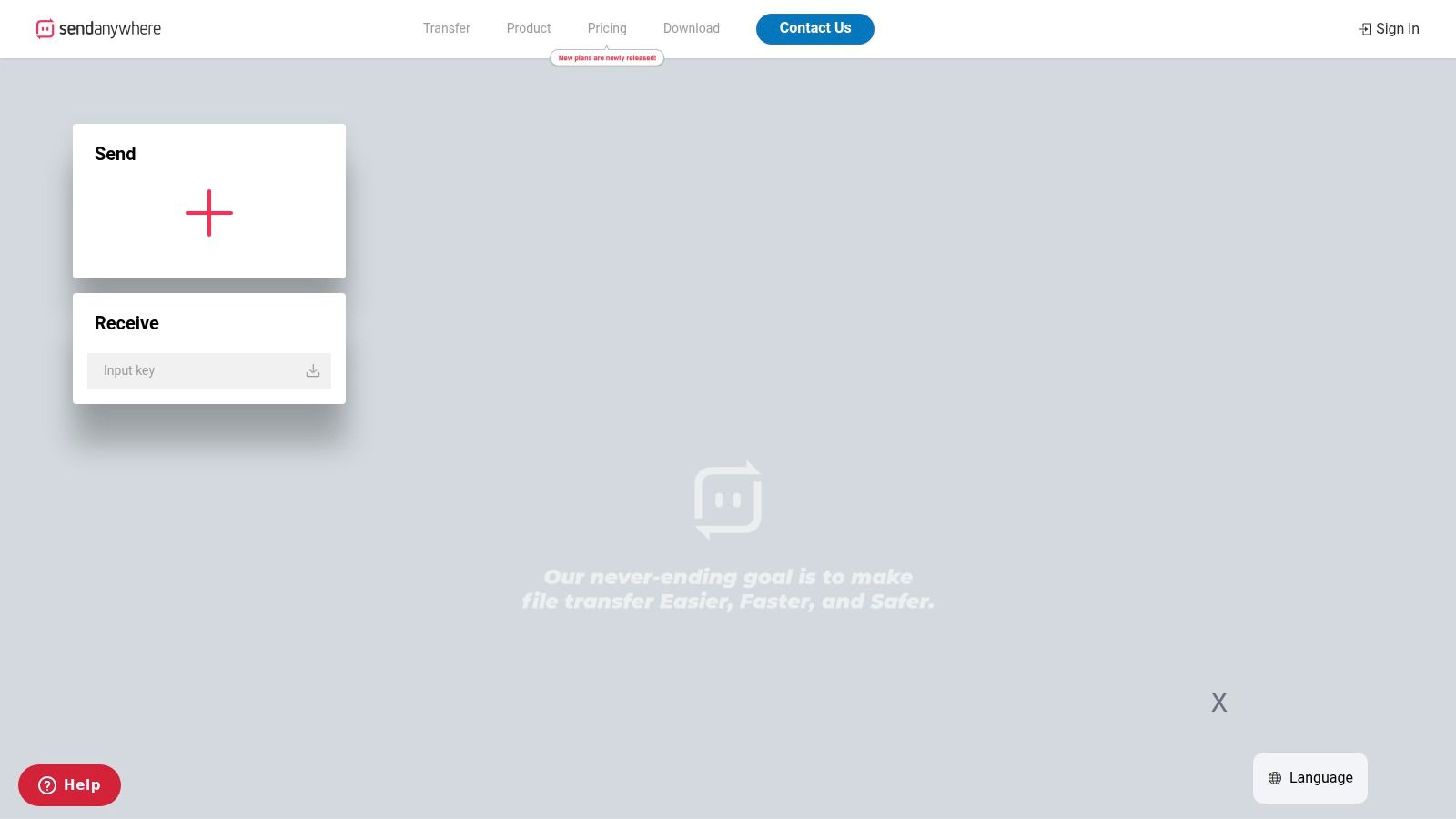
For sharing with people who aren't nearby, the platform also provides standard links for files up to 10 GB, which expire after 48 hours. This makes it a great free file sharing service for quick, one-off transfers where you don't want your files hanging around in the cloud. However, the free version has a monthly download cap of 10 GB for recipients, which can be a problem for frequent, high-volume sharing.
Send Anywhere is the perfect solution when you need to quickly get a file from your phone to your computer, or to a colleague in the same room, without cables or cloud uploads.
While Send Anywhere is great at direct transfers, for professionals who need larger capacities and longer availability, HeftySend is a compelling alternative. We streamline the link-based sharing process, offering a clean, ad-free experience tailored for sending large creative assets with up to 20 GB per transfer on our free plan, ensuring your files are easily accessible for your clients.
- Best For: Quick device-to-device transfers, sending files without creating an account, and one-off link sharing.
- Key Feature: 6-digit key for secure, real-time, peer-to-peer file transfers.
- Website: https://send-anywhere.com
Top 12 Free File Sharing Services Comparison
| Service | Core Features/Characteristics | User Experience/Quality ★ | Value Proposition 💰 | Target Audience 👥 | Unique Selling Points ✨ | Price Points 💰 |
|---|---|---|---|---|---|---|
| 🏆 HeftySend | 20 GB free upload, unlimited bandwidth, global CDN | ★★★★★ | Generous free tier + premium | Freelancers, creatives, pros | Branded pages, S3 integration, no account signup, drag-drop | Free; Premium $9/mo; Ultra $39/mo |
| Google Drive | 15 GB free shared storage, Google Workspace integration | ★★★★ | Free with Google Account | Personal & small teams | Real-time collaboration, malware scanning | Free; Paid Google One plans |
| Dropbox | 2 GB free, file requests, no recipient account needed | ★★★★ | Reliable sync & sharing | General consumers & pros | Polished apps, broad file preview | Free; Paid plans available |
| Microsoft OneDrive | 5 GB free, deep Microsoft 365 integration | ★★★★ | Good with Microsoft 365 bundle | Microsoft ecosystem users | Seamless Office/Windows integration | Free; Microsoft 365 subs |
| Box (Personal) | 10 GB free, 250 MB/file limit | ★★★★ | Enterprise-grade security | Security-conscious individuals | Strong compliance, many integrations | Free; Paid subscriptions |
| WeTransfer | 3 GB per transfer free, password protection | ★★★ | Simple quick transfers | Casual users | Account-optional, fast sending | Free; Paid plans |
| MEGA | 20 GB free, end-to-end encryption | ★★★★ | Strong privacy + free storage | Privacy-focused | Default E2E encryption, open-source clients | Free; Paid plans |
| MediaFire | 10 GB free, ad-supported downloads | ★★★ | Straightforward sharing | Casual users | No bandwidth limits on free downloads | Free (ad-supported); Paid plans |
| pCloud | 10 GB free with tasks, optional client-side enc. | ★★★★ | Lifetime purchase option | Consumers wanting encryption | Media streaming, public folder links | Free; Paid add-ons & plans |
| Sync.com | 5 GB free, zero-knowledge encryption | ★★★★ | Privacy-first | Privacy-conscious users | Secure link sharing, referral bonuses | Free; Paid plans |
| Proton Drive | 5 GB free, secure sharing with password/expiry | ★★★★ | Strong privacy & security | Privacy-focused | Part of Proton ecosystem | Free; Paid upgrade |
| Send Anywhere | Up to 10 GB free via links; 50 GB device-to-device | ★★★ | No-cloud large file sends | Users needing quick transfers | 6-digit code transfer, no account needed | Free; Paid add-ons |
Which File Sharing Service is Right for You?
Choosing the right file sharing service can feel like a chore. We've just walked through twelve different options, from the giant cloud ecosystems of Google and Microsoft to the secure fortresses of Proton and Sync.com. Each one has its own strengths, designed for different people and different jobs.
The best way to decide is to figure out what you really need. Are you a solo creative who just needs to send a massive video file as quickly as possible? Or are you part of a team that needs a shared space to collaborate? Answering that one question is the key to finding the perfect tool.
How to Choose Your Perfect Match
To find the best free file sharing service for what you do, think about these key things:
For Quick, Large Transfers: If your main goal is sending huge files (like video edits, RAW photo sets, or design projects) with zero hassle, services like WeTransfer and Send Anywhere are solid choices. But honestly, if you need more muscle without hitting a paywall, this is where HeftySend really shines. We offer up to 20 GB for free without even needing an account. Our focus on speed and instant media previews makes it an incredibly powerful tool for anyone in a creative field. I'm biased, but I think you'll love it.
For Long-Term Storage and Collaboration: If you're looking for a digital home base to store, organize, and work on files with others, you can't go wrong with the big names like Google Drive, Dropbox, and Box. They are built for managing ongoing projects and team assets. OneDrive is an especially great pick if you're already using Microsoft 365.
For Maximum Privacy and Security: When you're handling sensitive client data or confidential documents, security is everything. In that case, you need a service with zero-knowledge, end-to-end encryption. MEGA, Proton Drive, and Sync.com are the best in this category, giving you a vault of privacy where only you and your recipient can access the files.
For Managing Visual Assets: Photographers and designers often need high-quality previews and easy ways to create galleries. While many of the services I listed handle images well, if your main focus is visual content, you might want to check out articles on the best photo sharing platforms that dive deeper into that specific need.
At the end of the day, the goal is to find a service that fits into your workflow and makes your life easier. The best tool is the one you actually enjoy using. Don't be afraid to try a few out. Your perfect file-sharing partner is out there, ready to make your digital life so much simpler.
Ready to stop worrying about file size limits and start sharing with speed and simplicity? I'd love for you to try HeftySend. We built it for creatives and professionals who need to move large files without the hassle of sign-ups or restrictive caps. Experience the difference and send your first 20 GB file for free by visiting HeftySend today. You won't regret it.
