Let’s be honest—the most frustrating part of video editing often isn't the edit itself. It's that soul-crushing wait while you transfer huge video files.
Whether you're sending raw 4K footage to a client or pulling assets from a collaborator, this digital traffic jam can completely derail your creative flow. I’ve been there more times than I can count, staring at a progress bar that barely moves, feeling my motivation drain away.
This isn't just a minor inconvenience; it's a serious workflow killer.
The Hidden Bottleneck Killing Your Creative Workflow

When you're trying to transfer video files for video editing, what you really need is something that just works—fast, secure, and simple. Unfortunately, the usual suspects like email and consumer cloud drives just aren't built for the job. They buckle under the weight of 4K or 8K footage, creating massive bottlenecks that grind your projects to a halt.
A specialized, fast file transfer service isn't a luxury; it's essential for moving these massive assets without killing your creative momentum.
Why Your Current Methods Are Failing You
If you're still relying on email attachments or a generic cloud storage account, you're fighting an uphill battle. I learned early on that these tools were never designed for the demands of professional video production.
- File Size Limits: Trying to email a multi-gigabyte project file? Forget it. Even services that claim to handle larger attachments have surprisingly low caps that professional video files blow past instantly.
- Painfully Slow Uploads: Consumer cloud drives can take hours—sometimes even days—to sync a project's worth of high-resolution footage. That's a collaborator left waiting and a deadline put at risk.
- Security Concerns: Are your files truly secure? Sending unencrypted files or using services without password protection exposes your valuable client work to unnecessary risks.
- Version Control Nightmares: When multiple people are downloading and re-uploading files, it's dangerously easy to lose track of which version is current. That confusion leads to wasted time and costly mistakes.
The real cost of a slow transfer isn't just the minutes ticked away on a clock. It's the lost focus, the broken concentration, and the creative energy that evaporates while you're stuck dealing with technical issues.
This problem demands more than a temporary fix. It requires a dedicated, professional solution built to handle the unique challenges of video editing workflows. That's why we built HeftySend, to solve these exact frustrations for creators.
Throughout this guide, I'll explore better approaches that move you past these common frustrations. Understanding the essentials of efficient file sharing is the first step toward reclaiming your time and focus. My goal is to help you find a sustainable process that lets you concentrate on what truly matters: creating amazing video content.
Why Your Everyday File Transfer Tools Just Don't Cut It for Video
If you’ve ever tried to email a 50GB project file or watched a cloud drive spin for hours syncing a few minutes of 8K footage, you know the pain. It's a universal nightmare for editors. The tools most people use for sharing documents are fundamentally broken for the massive demands of professional video.
Let's dig into exactly why these common methods are creating more problems than they solve when you need to get your video files where they need to go.
The Email Attachment Black Hole
Email is usually the first thing people try, and it’s almost always the first to fail. The most obvious problem? Attachment size limits. A platform like Gmail cuts you off at a tiny 25 MB—that's less than a few seconds of uncompressed 4K footage.
Even when email services generate a cloud link for a bigger file, the whole process feels clunky and unprofessional. You're left wondering if your client even got the link, and you have zero control once it's sent. It’s like mailing a priceless package with no tracking and just hoping it gets there.
The Slow Sync Trap of Consumer Cloud Storage
Next up: consumer cloud services like Google Drive or Dropbox. While they’re great for collaborating on Word docs, they turn into a massive bottleneck for video workflows. Their sync technology was built for small, frequent changes, not for dumping hundreds of gigabytes of raw camera footage.
This leads to that dreaded "syncing forever" screen. A huge part of the problem is that most internet plans are not built for this kind of work. Learning how to optimize your upload speed can help, but it often doesn't solve the core issue.
And even with a fast connection, these platforms can compress your video previews or turn sharing with an external client into a confusing mess of permission requests and folder invites.
This chart really puts the speed difference into perspective.
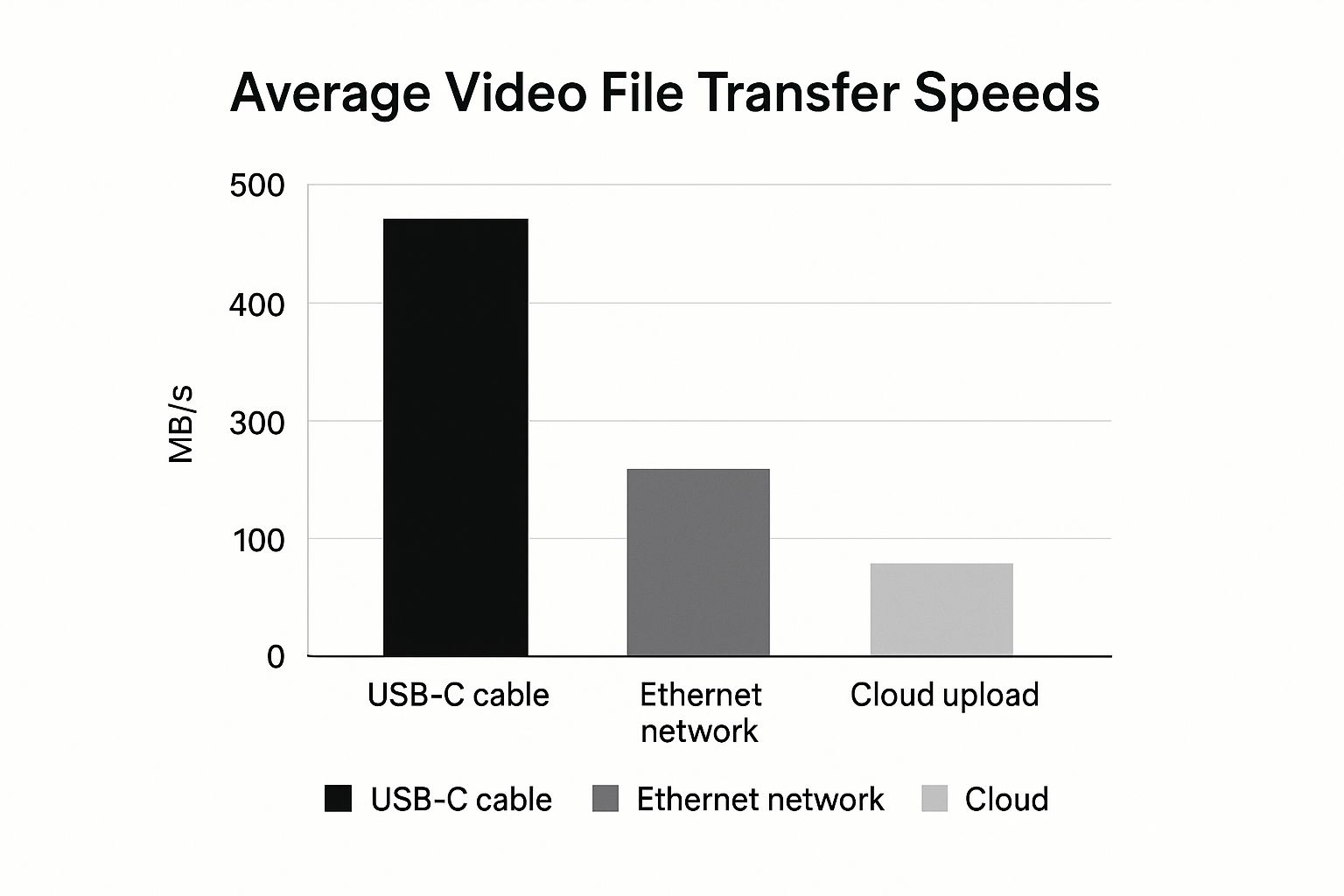
As you can see, a typical cloud upload can be over 25 times slower than a direct, optimized transfer. That’s a massive efficiency gap that can kill a project schedule.
The Real-World Risks of Shipping Hard Drives
So, why not go old-school and just ship a hard drive? For absolutely massive projects, this sometimes feels like the only viable option. But in reality, it opens up a whole new set of delays and serious risks.
Shipping a drive means your project is completely out of your hands. It's vulnerable to shipping delays, physical damage from being dropped, and in the worst-case scenario, getting lost entirely. That's not just an inconvenience; it's a potential disaster for your project timeline and budget.
Comparing Common Methods to Transfer Video Files
To make it crystal clear why these methods fall short for serious video work, here’s a quick head-to-head comparison. It’s easy to see where the weaknesses are when you lay it all out.
| Method | Speed for Large Files | Maximum File Size | Security | Best For |
|---|---|---|---|---|
| Very Slow | Extremely Low (~25MB) | Low | Sending tiny text documents, not video. | |
| Cloud Storage | Slow to Moderate | High (with subscription) | Moderate | Team collaboration on smaller project files. |
| Physical Drive | Very Fast (locally) | Very High | Low (during transit) | Archiving or transferring terabytes of data. |
These limitations aren't just minor annoyances. They are critical failures that cost video professionals time, money, and creative energy. This is precisely why a specialized tool like HeftySend isn’t a luxury—it’s an absolute necessity for anyone serious about their craft.
Picking the Right Tool for Your Editing Software

The video editing software you live in every day isn't just a program; it's a whole ecosystem. Your choice of a Non-Linear Editor (NLE) pretty much dictates how you manage and transfer video files for video editing, often boxing you into workflows that just don't cut it.
Think about it. If you’re an Adobe Premiere Pro user, you’re probably all-in on Creative Cloud for collaboration. And that works great—as long as everyone on your team is in the same system.
But what happens when you need to send a massive project file to a freelance colorist who lives in DaVinci Resolve? Suddenly, that "seamless" workflow hits a brick wall.
Navigating Different Editing Ecosystems
Every major editing platform has its own way of doing things, creating some unique headaches when you need to send or get footage from outside your bubble. And you can't just assume everyone's on the same page.
According to 2024 data, Adobe Premiere Pro has about 35% of the global market, with Final Cut Pro at 25% and DaVinci Resolve sitting around 15%. That fragmentation means you have to be ready to work with anybody, on any platform.
Let's break down the main players:
- Adobe Premiere Pro: The tight integration with Creative Cloud is a dream for Adobe-only teams. But for external collaborators, it can be slow and clunky, especially if they don't have a subscription.
- Final Cut Pro: It’s lightning-fast on Apple hardware, but sharing project files with Windows users is a nightmare. You’re often stuck with complex, time-sucking workarounds.
- DaVinci Resolve: While it's built for collaboration, its multi-user projects practically demand a rock-solid, high-speed transfer solution to keep things from grinding to a halt.
The Case for a Universal Transfer Solution
Relying only on your NLE's built-in sharing tools is like trying to build a deck with just the tiny Allen key that came with your IKEA furniture. You need a dedicated, powerful tool that plays nice with everything, no matter what software you or your collaborators are using.
This is where a universal transfer service becomes your secret weapon. It’s the neutral bridge between different editing worlds, making sure your workflow never breaks down just because someone uses a different NLE.
This is exactly why I lean on a platform like HeftySend. It doesn't care if a file is coming from Premiere and going to Resolve. It just moves your files from A to B, fast and secure. As you look at your own process, think about how your tools integrate with the best video editing software so you don't accidentally create new bottlenecks.
An independent transfer tool frees you from the walled gardens of any single software ecosystem. It makes sure your ability to collaborate is never choked by your choice of editor. You can see how this works in practice by checking out how HeftySend works to bridge these gaps. It’s all about making your workflow more flexible and ready for whatever comes next.
My Go-To Solution for Transferring Video Files
I spent years wrestling with slow uploads, confusing client permissions, and the low-grade panic of dropping a hard drive in the mail. Then I found the tool I wish I'd had from day one: HeftySend.
Instead of just listing features, I want to show you how a purpose-built tool can completely transform how you transfer video files for video editing. Let's walk through a scenario every editor knows all too well.
From Shoot to Editor, Minus the Headache
Picture this: you've just wrapped a multi-camera shoot. You're sitting on terabytes of gorgeous, raw 4K footage that needs to get to your editor across the country. The deadline is looming, and there's zero room for error.
This is where HeftySend makes all the difference.
Forget compressing everything into a dozen ZIP folders or kicking off a cloud sync that'll take a week. With HeftySend, you just open our webpage, drag the entire footage folder right in, and generate a single, secure link. Your editor doesn't need a login or any special software. It just works.
The interface is refreshingly simple. As you can see, there's no clutter—just a clear drag-and-drop area that gets you started in seconds.
But behind that simplicity, HeftySend is doing some serious heavy lifting. We built it specifically for the demands of video files, and it nails three things I now consider non-negotiable for my workflow.
The Three Pillars of a Professional Transfer Workflow
A solid process is built on trust. These are the core features that give me total peace of mind when I'm sending mission-critical project files.
- Blazing Speed: It uses a global network to ensure your upload and your editor’s download are both maxing out your internet connections. This simple change can shrink transfer times from days down to a few hours.
- Rock-Solid Security: I never send client footage without locking it down. With HeftySend, I can password-protect the download link and set it to expire. This gives me complete control over who sees the footage and for how long.
- Crystal-Clear Tracking: Ever send a link and just… wonder? Is it downloaded? Did they even get it? HeftySend gives you transfer tracking, so you know the exact moment your files are delivered and accessed. No more guesswork.
This isn't just about moving files from A to B. It’s about building a reliable, professional system that respects your time and protects your client's valuable assets. It completely removes the 'what if' from your workflow.
If you’re juggling complex client projects with lots of stakeholders, you know how vital a streamlined process is. For those looking to take it a step further, we have a great guide on building a client portal with Fileflare and WordPress. It's a fantastic way to centralize feedback and approvals.
Ultimately, HeftySend is my personal recommendation because it solves the exact problems that used to keep me up at night. It's simple, powerful, and lets me get back to the creative work faster. Give it a try; I think you'll see what I mean.
Weaving Fast File Transfers into Your Daily Workflow

It's one thing to find a new tool, but it's another thing entirely to weave it into your daily grind so seamlessly you forget how you ever managed without it. Making a service like HeftySend a core part of your video editing pipeline isn’t just about the act of sending files—it's about building a smarter, more reliable system from the ground up.
This system has to start long before you even think about hitting "upload." Trust me, a little organization upfront will save you from monumental headaches down the road. I learned the hard way that a clean, consistent folder structure is absolutely non-negotiable for any serious project.
Pre-Transfer Organization Is Everything
Before I fire off a single file to a client or collaborator, I always get the project structure locked down. This simple step ensures everyone involved knows exactly what they're looking at from the moment they unzip the download.
My go-to structure looks something like this:
- 01_RAW: This is sacred ground. All original camera footage lives here, completely untouched.
- 02_PROXIES: All the lightweight proxy files needed for a buttery-smooth editing experience.
- 03_AUDIO: Separated audio tracks, music, and SFX—all neatly contained.
- 04_ASSETS: Graphics, logos, LUTs, and any other visual elements required for the edit.
This basic organization makes the entire transfer video files video editing process feel professional and clean. When your collaborator downloads the project, they get a perfectly organized package, not a digital junk drawer of randomly named files.
Getting Your Clients and Team on Board
Let's be real—switching up the tools can be jarring for clients. Clear communication is your best friend here. Don't just spring a new link on them and hope they figure it out.
I typically send a quick, one-time email explaining the change: "Hey, to make our file sharing faster and more secure, we're now using HeftySend for all large video files. You'll get a direct download link—no login needed. Just click and save." This little heads-up makes the whole transition feel smooth and professional.
Building a system isn't just about the tools you use; it's about establishing clear, repeatable processes that remove guesswork and friction for everyone involved. Consistency is what turns a good workflow into a great one.
This disciplined approach is only becoming more critical. By 2025, cloud-based video editing workflows are set to explode, with some projections showing AI features could save professionals up to 200 hours a year on manual tasks. A rock-solid file transfer method is the foundation that makes these modern workflows even possible. You can dig deeper into the future of video editing software on 360iresearch.com.
Ultimately, integrating a tool like HeftySend is about creating a predictable, efficient pipeline. It lets you get back to the creative work instead of getting bogged down in tedious logistics.
Common Questions I Get About Transferring Video Files
After years in this field, I've heard just about every question you can imagine when it comes to moving video files around. It’s a process that trips up a lot of people, so I wanted to tackle some of the most common questions I get asked, based on my own experience (and my own mistakes!).
What’s the Best Format to Compress Video Files for Transfer?
Honestly, the best practice is to not compress your original source files for editing if you can avoid it. The moment you introduce heavy compression, you risk baking in artifacts that can mess with your color grade and limit what you can do later on.
The real professional workflow involves creating proxies. Think of them as lightweight, low-resolution stand-ins for your massive 4K or 8K footage. Formats like ProRes Proxy or DNxHD are perfect for this. You edit with these smooth, snappy proxy files, and then once you've locked your picture, you just relink the timeline back to the original high-quality files for the final color and export. It's the best of both worlds.
Now, if you absolutely have to compress the source file to send it, something like an H.264 codec will do the trick. Just make sure you crank the bitrate as high as the file size limit allows. But always remember, this is a compromise, not the ideal way to start a serious edit.
How Can I Make Sure My Video Files Are Secure During Transfer?
This is a big one. When you're dealing with unreleased client footage or sensitive content, security isn't just a feature—it's everything.
Your first line of defense, no exceptions, should be a transfer service that offers end-to-end encryption. This means the file is scrambled on your computer before it even uploads and only gets unscrambled when the recipient downloads it. Nobody in the middle can peek.
I also make it a habit to use password protection on every single download link I create. It’s a simple extra step that adds a huge layer of security. Another pro tip is to set an expiration date on the link so that old footage isn't just floating around the internet weeks after a project is done. With HeftySend, we’ve built all of these security features right in, because we know how critical they are.
Here’s a personal rule I live by: I never, ever upload or download critical project files on public Wi-Fi. The risk of someone snooping on that network is just not worth it.
Is Cloud Storage Better Than a Dedicated File Transfer Service?
Great question, and the answer really boils down to using the right tool for the job. They serve two totally different purposes in my workflow.
Cloud Storage (like Google Drive or Dropbox): This is my digital filing cabinet. It's built for long-term storage and ongoing team collaboration. It’s perfect when everyone on the team needs persistent access to a shared folder of project assets.
Dedicated Transfer Service (like HeftySend): This is my high-speed courier. It’s designed for one specific task: getting a massive file from Point A to Point B, fast. When I need to send raw footage or a final cut to a client, I use a dedicated service. They are built for pure transfer speed and don’t make the client jump through hoops like signing up for an account or syncing an entire folder just to grab one video.
They’re purpose-built for moving huge files quickly and securely. Simple as that.
Ready to stop watching progress bars and start sending files the smart way? HeftySend was built for video creators like us. Give it a try and send up to 20 GB completely free, no account needed. Experience the difference for yourself at heftysend.com.
